This is for the people who didn't like the new Facebook Timeline and want got back to the old view.
Follow the under given steps:
1. Head over the Facebook developer web page, log in and click on Edit App.
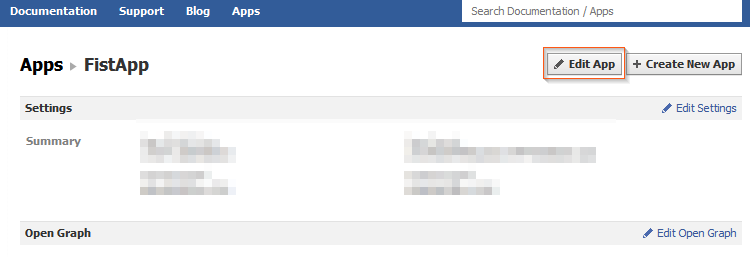
2. On the left side of the screen, click Delete App.
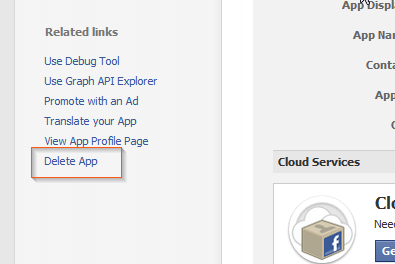
3. In the dialog box, click
Confirm and the just click Okay.
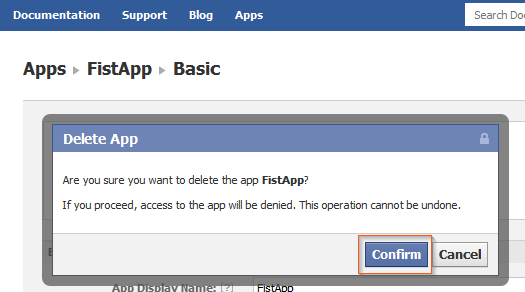
Done! You just learned how to remove Facebook Timeline from your profile.
Follow the under given steps:
1. Head over the Facebook developer web page, log in and click on Edit App.
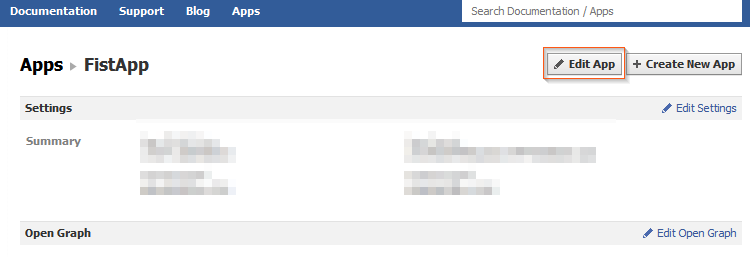
2. On the left side of the screen, click Delete App.
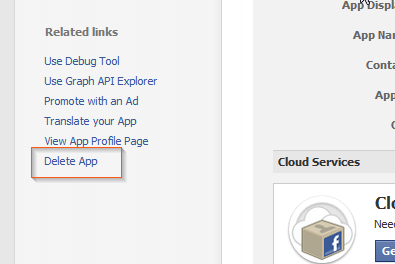
3. In the dialog box, click
Confirm and the just click Okay.
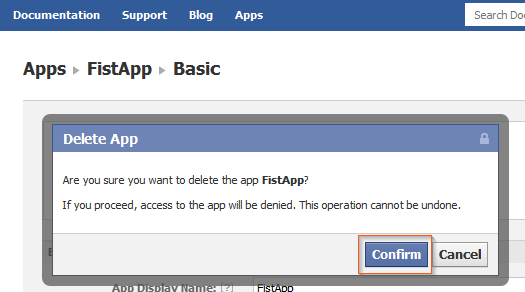
Done! You just learned how to remove Facebook Timeline from your profile.








No comments:
Post a Comment