The brand new iOS 4.3.3 is here for all the devices before yesterday there was only the tethered jailbreak of the same but yesterday a new untethered jailbreak released. So letzzzz go and make it our own!!!!!!
now there are two methods by which one can jailbreak the iOS 4.3.3 namely:-
- using snowbreeze.
- using redsnow.
REQUIREMENTS:-
- Snowbreeze 2.7 download from here.
- iOS 4.3.3 download from here. [via limera1n].
- iTunes 10.2.2 download from here. [apple's official website].
- Windows OS.
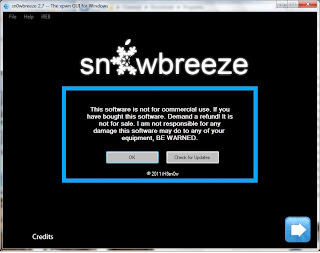 Step1:- Open up snowbreeze. this is the interface u will get first of all. There is a warning and some more things. If u agree u have to click on OK.
Step1:- Open up snowbreeze. this is the interface u will get first of all. There is a warning and some more things. If u agree u have to click on OK.after this interface there will be a window showing the credits for the snowbreeze. just admire the people and close the credits as well by hitting the close button..
--------------------------------------->
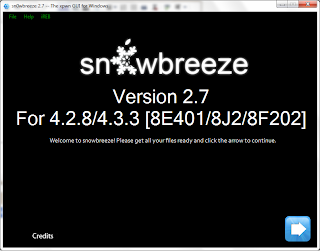
Step 2:-Now click on blue colur arrow to proceed as this is just a knowledge screen about snowbreeze --------------------------------------->
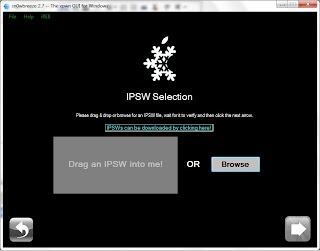
Step3: this is the first major window here which u will require this says to locate the ipsw( the iOS 4.3.3 which has the extension .ipsw ). you can map it by two methods you can either browse it or simply drag and drop into the grey coloured space here.
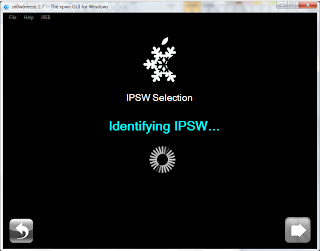
--------------------------------------->
now it will identify for what device the ipsw is for. taking an example mine is for iPad so here is the screen for the same.
here is the first screen shot in which the snowbreeze is identifying the ipsw
<-------------------------------------------
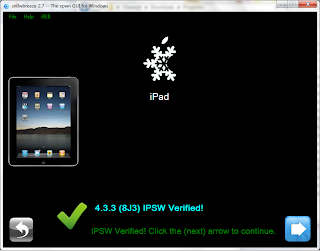
and the second one off course where it has identified that the ipsw is for the iPad.
------------------------------------------------->
Click on the blue arrow to proceed.
Step4:-now the next interface will allow u to just select the simple mode and the expert mode. CYDIA is included in both so if u donot have the knowledge about the expert mode u can do with the simple mode. but in the expert mode u can customize everything. Right from the boot logos to having an open SSH as well.
------------------------------------->
Step5:- in the expert mode u will the options like general, custom packages, boot logos, d build IPSW,unlocks.
As iPad doesnot have any sim so unlock feature is locked and even it dowsnot support the custom boot logos so it is also disabled. So u can play with the general features and the custom packages but after doing all this u need to click build IPSW and then hit the blue arrow to proceed
------------------------------------>
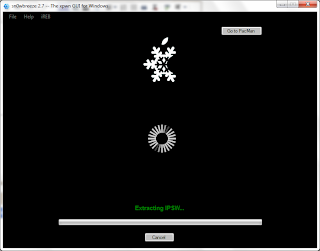
Step6:-Now let the IPSW build and wait
till then.you can choose to play pacman or simply choose the spinner as i did.--------------------------------------->
Step7:- after it has done with building it will guide you to put ur device in DFU mode so as to restore ur device with the new firmware built by snowbreeze. the new firmware will be on the desktop. it will add cydia and be done in some time. it will be a slow process so wait for some time. After snowbreeze has finished doing the magic this screen will be shown and if you press ok it will guide to get into DFU mode of the device with some interactive GUI and easy steps so i will not be showing it.
-------------------------------------->
Step8:- now go to iTunes and the iTunes will show a messgae that it has found a device in recovery mode please restore the device and click ok for that message box and now hold shift and press restore a dialog box will open now map the new IPSW built by snowbreeze and then let iTunes do the restore.here are the screen shots of some steps by iTunes. step by step
1)
3)
NOW U R ALL SET TO GO CYDIA WILL BE THERE FOR U AND JUST GO AND ENJOY THE NEW OS FROM APPLE COMPLETELY JAILBROKEN (-:











special attention iPhone users
ReplyDeleteyou might have to face problems in unlocking the sim what u need to do is
go to cydia-> install ultrasnow.
even then if the sim is not working then ur baseband is a problem so u need to go to iPad baseband if u wan to unlock the sim for ur iPhone so to do that see my next tutorial
on www.borntohack.in
i didn't go for the boot logo and now it shows the ultra snow sign on start up how can i fix it .through the expert mode by putting it a .png apple logo file but i don't want to restore it again and repeat the whole process
ReplyDelete