this is just for iPhone users because only the iPhone users need to unlock the sim and only those people who are on unofficial carriers......
So here's it !!!!
REQUIREMENTS:-
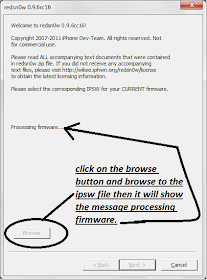 so done with the requirements so letz get on with some business
so done with the requirements so letz get on with some business
Step1:- open up redsnow and map ur iOS to it.( Remember to always open Redsnow giving it adminsitrator previlages.) follow the image right here.
---------------------------------------------------->
after it has identified the firmware the next button will be activated so click next.
----------------------------------------------------->
it will patch the kernel and take u through to the next interface.
Step3: now the next interface select the iPad baseband option and now click next.
YOU MUST KNOW THAT DOING THIS WILL VOID YOUR WARRANTY OF THE PRODUCT AND I WILL NOT BE RESPONSIBLE FOR ANY WARRANTY LOSS.
THE DOWNGRADE OF THE BASEBAND IS ALSO NOT POSSIBLE AND HENCE IT IS ALL UR RISK...
BUT MY iPhone IS RUNNING ON iPad BASEBAND AND RUNNING FINE.
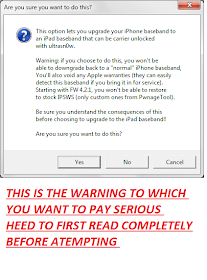 READ THIS MESSAGE CONCERNING THE SAME.........
READ THIS MESSAGE CONCERNING THE SAME.........
Step4:- now if u r brave enough click yes and click next and get through the next steps Redsnow will guide u thrugh getting into the recovery mode and after this a lot of code will go into ur phone dont panic it is normal and eventually u will get through and also now u can download ultrasnow from cydia and ur sim will be unlocked for sure.
So here's it !!!!
REQUIREMENTS:-
- Redsnow 0.9.6rc16 download from here.
- iOS 4.3.3( the version of rednsow is valid for only this iOS if u r on some other version search on the net u'll get it easily).
- internet connection.
- ur iPhone off course...
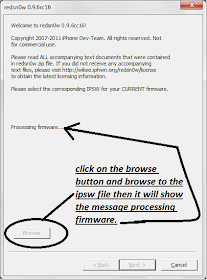 so done with the requirements so letz get on with some business
so done with the requirements so letz get on with some businessStep1:- open up redsnow and map ur iOS to it.( Remember to always open Redsnow giving it adminsitrator previlages.) follow the image right here.
---------------------------------------------------->
after it has identified the firmware the next button will be activated so click next.
----------------------------------------------------->
it will patch the kernel and take u through to the next interface.
Step3: now the next interface select the iPad baseband option and now click next.
YOU MUST KNOW THAT DOING THIS WILL VOID YOUR WARRANTY OF THE PRODUCT AND I WILL NOT BE RESPONSIBLE FOR ANY WARRANTY LOSS.
THE DOWNGRADE OF THE BASEBAND IS ALSO NOT POSSIBLE AND HENCE IT IS ALL UR RISK...
BUT MY iPhone IS RUNNING ON iPad BASEBAND AND RUNNING FINE.
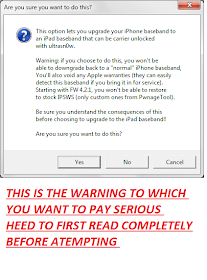 READ THIS MESSAGE CONCERNING THE SAME.........
READ THIS MESSAGE CONCERNING THE SAME.........Step4:- now if u r brave enough click yes and click next and get through the next steps Redsnow will guide u thrugh getting into the recovery mode and after this a lot of code will go into ur phone dont panic it is normal and eventually u will get through and also now u can download ultrasnow from cydia and ur sim will be unlocked for sure.


No comments:
Post a Comment