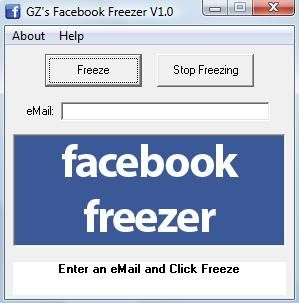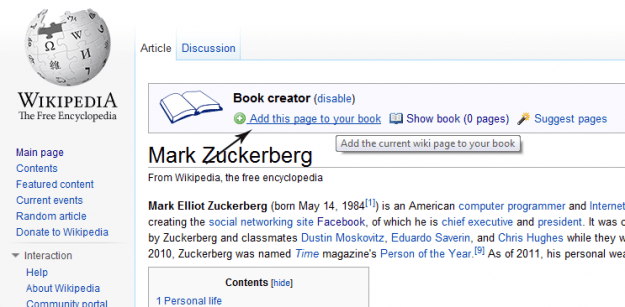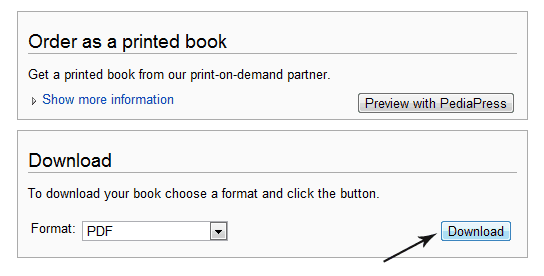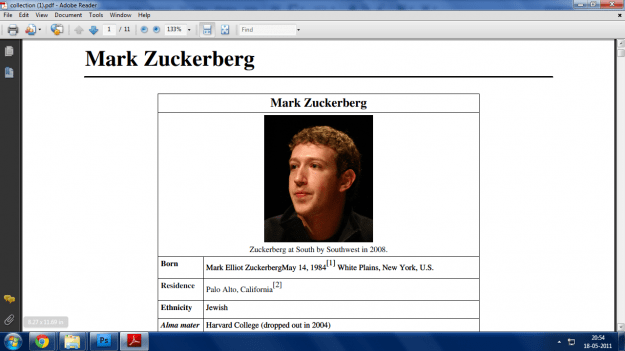Yes Guys, this is now possible, I’m not joking. Many of us think that this is not possible or we have to spend some money for such services but believe me that we don’t have to spend any money for getting this done. Yes, PhoneOnMap makes it possible. It’s a service that provides a free application that has to be installed in GPS cell phone and you are ready to track the phone from anywhere on the Internet.
This application can be useful for office work as well as family members. You can track your child as well as your girlfriend/wife too, LOL. This PhoneOnMap can be used worldwide and you can use it while traveling too. The data is stored on the company’s server for a period of one month. This can be an invaluable source for sales and marketing department of an organization to track the marketing agents.
Features of GPS cell phone tracking system:
- GPS cell phone tracker and locater will not work in the underground transportation.
- The application does not work when the phone is turned off.
- The data transmission outside provider’s coverage area will add roaming charges like any other phone service charge us.
- Once application is uninstalled from cell phone than you can’t do anything.
- On internet tracking system will show cell phone location between every 10 seconds to 10 minutes, which is depend on setting.
According to me this kind of service is very important for parents to track their children and from a business usage point of view an invaluable part of companies involved in supply and delivery system like Currier and Home delivery system. This will help them to get a real-time location of the object and provide an accurate time-frame for the delivery.
As of now this service does not provide the exact pin point location but the location determined s in the range of 10-20 meters. However with little intelligence the exact location can be easily determined especially when you wish to track your children or the cheating girlfriend ![]()
![hacking-mobile[hackinghome.com]](http://www.hackinghome.com/wp-content/uploads/2011/02/hack.jpg)