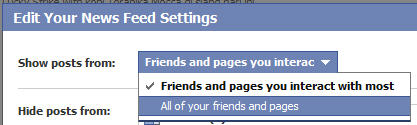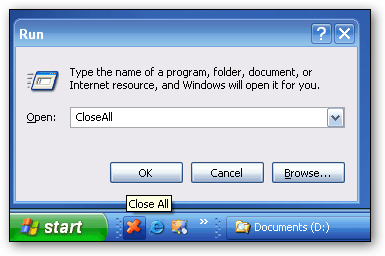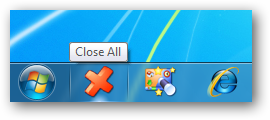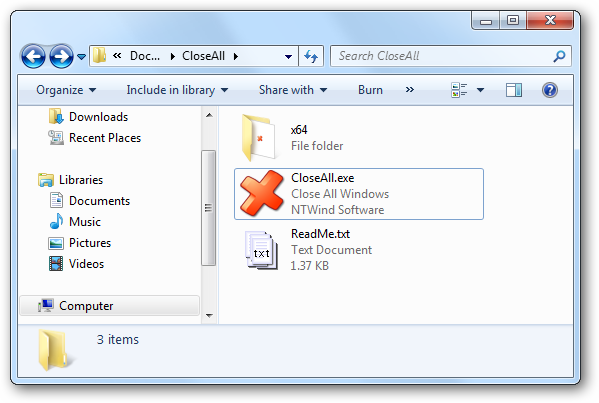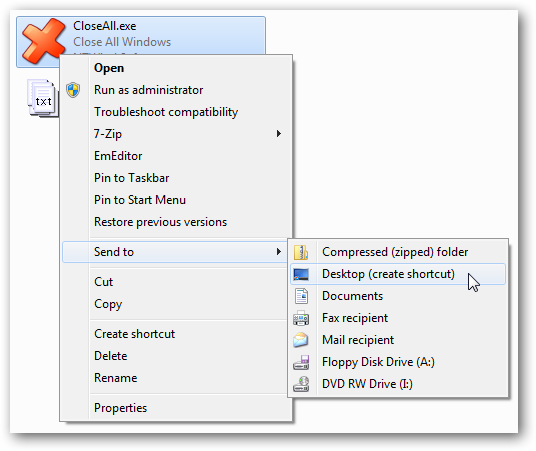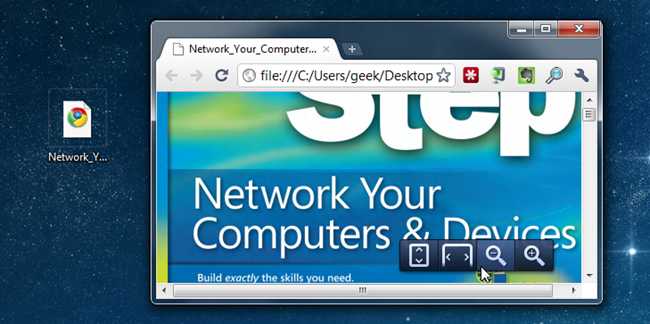The 10th edition of ICC Cricket World Cup has started today on 17th February 2011.
World cup cricket 2011 is being hosted by India, Sri Lanka and Bangladesh. This time there will be 14 teams, and they will play 49 cricket matches, including the finals. Teams participating in World cup cricket 2011 are Kenya,
South Africa, Zimbabwe, Canada, West Indies, Bangladesh, India, Pakistan, Sri Lanka, Australia,
New Zealand, England, Ireland and Netherlands. The official TV broadcaster of Cricket world cup 2011 in India is
ESPN Star Sports and DD Sports. However, if you are a cricket fan and have a high speed internet connection, you may watch the world cup 2011 live streaming online through the
internet broadcasting channel of ESPN Star Sports.
ICC Cricket World cup 2011 live streaming links
Official EPSNSTAR online streaming: You can watch all the cricketing action of the ICC world cup 2011 online at
ESPNSTAR.com on match days. They also provide
live scores, match replays and summaries. The service seems to be free at this point.
WILLOW.TV:If you are living in US, the best way to watch World cup 2011
Cricket live streaming is by using the service provided by Willow.TV. Though it is a premium service they offer unmatched cricket streaming in HD quality, and they even have mobile applications that let you watch
live matches in almost all smartphone platforms. Willow. TV maintains agreements with ICC and other cricketing agencies for online streaming of World cup cricket 2011. Therefore, the service is legal in all supported countries. You can purchase a suitable cricket package from their website,
here.
World cup 2011 live streaming in mobile: Vodafone in India has come to an agreement with ESPN, and that will allow them to stream world cup 2011 live on mobile phones. This service will be available for all Vodafone customers with a 2G or 3G smartphone and a valid GPRS plan. Contact the
customer care for more details.
ESPN Cricifo Mobile app: The popular Cricinfo Mobicast application has been redesigned to include several new features.
Latest version will be known as ESPN Cricinfo and is already available for
download at iOS app store. This app has features like push notifications,
live cricket scores, ball-by-ball commentary, team ranking, news, video streaming, etc. Those who use other OS platforms can download it by going to ci.plusmo.com on their mobile browser.
Between, what do you think? Who will win this world cup? Join the discussion below. Thanks!
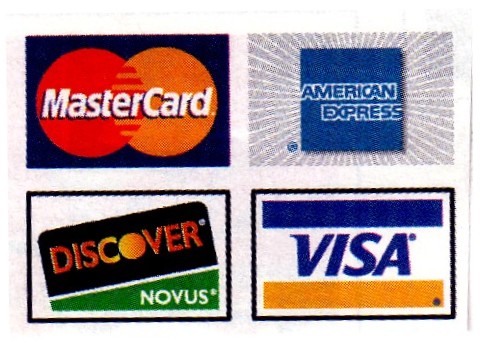 Your credit card number may look like a random string of 16 digits that’s unique in the world but those digits reveal a little more than you think.
Your credit card number may look like a random string of 16 digits that’s unique in the world but those digits reveal a little more than you think.