 Here is a trick to lock any folder using only notepad. This trick can help you secure your personal or confidential information and obviously can maintain your privacy.
Here is a trick to lock any folder using only notepad. This trick can help you secure your personal or confidential information and obviously can maintain your privacy.This trick works fine with windows Xp/vistas and positively for the upper versions to. You just have to follow these simple steps:
1. Open notepad from your windows start button.
2. Copy and paste this under given code in your notepad and save it as "FolderLock.bat" (Do notice the file extension i am prompting you to save with) .
cls
@ECHO OFF
title Folder Locker
if EXIST "Control Panel.{21EC2020-3AEA-1069-A2DD-08002B30309D}" goto UNLOCK
if NOT EXIST Locker goto MDLOCKER
:CONFIRM
echo Are you sure u want to Lock the folder(Y/N)
set/p "cho=>"
if %cho%==Y goto LOCK
if %cho%==y goto LOCK
if %cho%==n goto END
if %cho%==N goto END
echo Invalid choice.
goto CONFIRM
:LOCK
ren Locker "Control Panel.{21EC2020-3AEA-1069-A2DD-08002B30309D}"
attrib +h +s "Control Panel.{21EC2020-3AEA-1069-A2DD-08002B30309D}"
echo Folder locked
goto End
:UNLOCK
echo Enter password to Unlock folder
set/p "pass=>"
if NOT %pass%==type your password here goto FAIL
attrib -h -s "Control Panel.{21EC2020-3AEA-1069-A2DD-08002B30309D}"
ren "Control Panel.{21EC2020-3AEA-1069-A2DD-08002B30309D}" Locker
echo Folder Unlocked successfully
goto End
:FAIL
echo Invalid password
goto end
:MDLOCKER
md Locker
echo Locker created successfully
goto End
:End
Now save this notepad file as "FolderLock.bat".
3. Now Double Click that new Batch file named "FolderLock" and it will make a new folder named Locker at the same location :
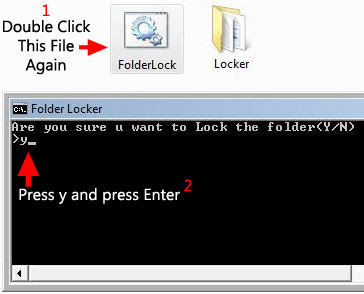
Now put the Data Inside the folder "Locker" and again Double Click the Batch file to Lock it, this will ask "Are you sure you want to lock the folder, just Type y and press Enter. Now the folder and your file gets locked.
Now keep the Batch File named "FolderLock.bat" at a different place like your USB Pen Drive so that only you can unlock and access the folder you have locked.
To Unlock the Folder and your file, just double click the Batch file "FolderLock" again and it will say "Enter password to unlock folder",the default password is set as "y", so just type "y" and press enter, by now your folder and your file should have got unlocked.








No comments:
Post a Comment