Enable / Disable USB port and device in BIOS
It can be enabled or disabled in BIOS where the peripheral device setting is configured. While booting the system you will be getting an option to configure BIOS settings. But only problem is you will not be able to use those USB ports for any purpose like connecting USB keyboards or mouse or any devices.
Enable / Disable USB port and device using registry hack in windows
Another effective way to enable or disable USB port or device is to hack registry entry in windows , it will allow you to use your USB port for other functions like connecting keyboard or mouse but you can restrict the data storage through USB port
A. Click on Start –> Run –> regedit [enter]
B. Search for the key “HKEY_LOCAL_MACHINE\SYSTEM\CurrentControlSet\Services\UsbStor”
C. Select the key UsbStor, double clicks on Start value.
D. In “Value data” enter 4 to disable USB storage, or enter 3 to enable USB storage on windows system
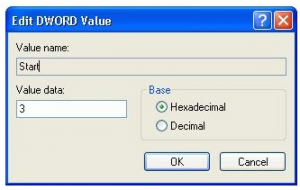








No comments:
Post a Comment