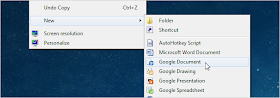
This trick is for the users who want complete windows integration. This trick works for all versions of Windows. Keep reading for full instructions.
Import the Registry Hack
The first step is to download and extract the package we’ve provided at the end of the article. Once you’ve done that, you’ll have to import the registry hack file, since there are just way too many keys to manually create them all.
Just double-click on the AddGoogleDocsToNewMenu.reg file, provided in the zip file at the bottom of the article, and you’ll see a message saying it was successful.
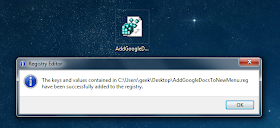
You aren’t done yet! Keep reading...
Copy the Icons and Runner Application
I’ve created a set of icons and a tiny runner application, which does nothing more than launch whatever your default browser is. In fact, it’s created in AutoHotkey and consists nothing more than the following line:
Run, %1%
You’ll need to copy the 4 icons and the googledocsrunner.exe and put them all into your Windows directory. There should be 5 total files, and it’ll look something like this once you copy them in:
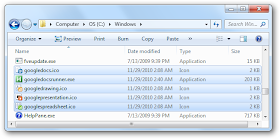
Now you are almost done. Finally you just need to use the “Refresh” option in the context menu.
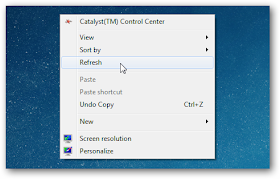
Go ahead, test it out! Open up your New menu, and select one of them.
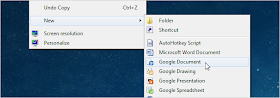
If the icons aren’t showing up yet, you might have to log out and back in, or restart Explorer.exe.
Link to the package file:
No comments:
Post a Comment